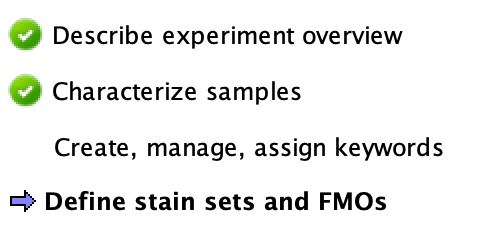When you specify the experiment data files, AutoGate opens up the setup Wizard with sample and reagent details populated. You can review the details in the wizard and make changes, as required.
AutoGate provides two ways to navigate our experiment set-up wizard. Click the <Prev and Next> tabs at the bottom right of the windows. Or go to the To Do list at the left and click any of the enabled (darkened) titles. The blue arrows on the To Do list shows where you are.
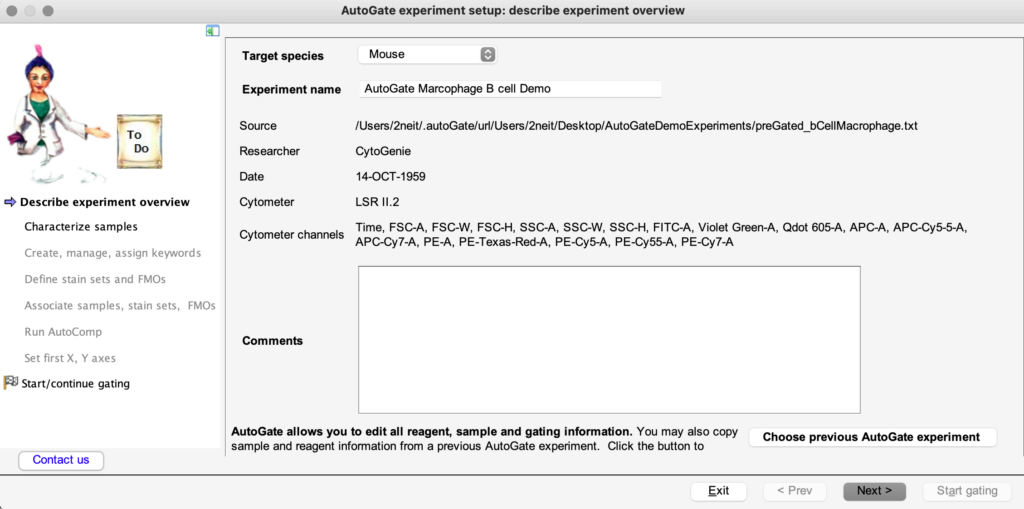
A white check mark in a green circle shows the windows you have completed and might want to revisit.