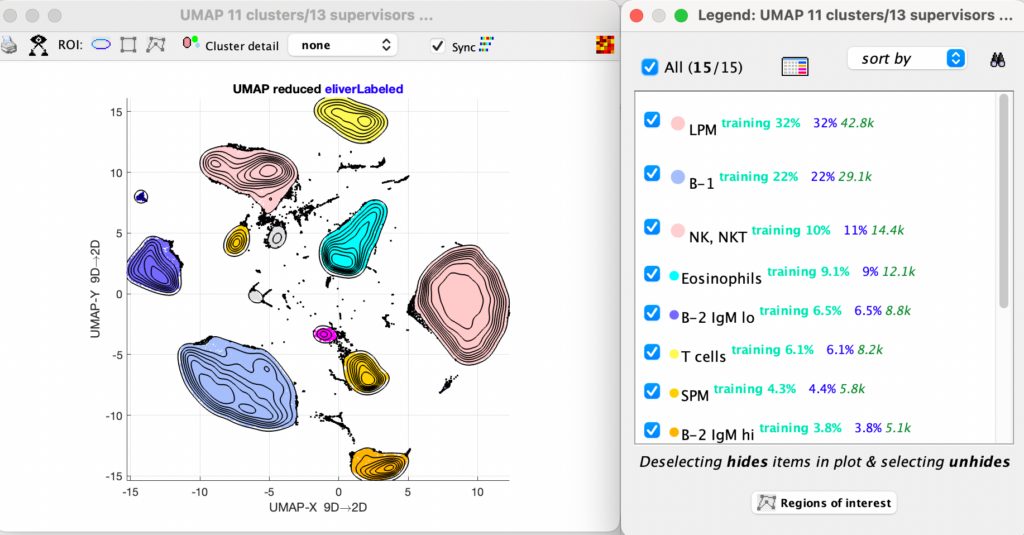Below are the steps to access the AutoGate Engine on Mac OS that has Matlab R2021b available.
To download Matlab 2021b runtime, click here
1. Download the SUH package (.tar) file from here
2. Go to the downloads folder and open the suh_pipelines2021b.tar file to create/extract the .app file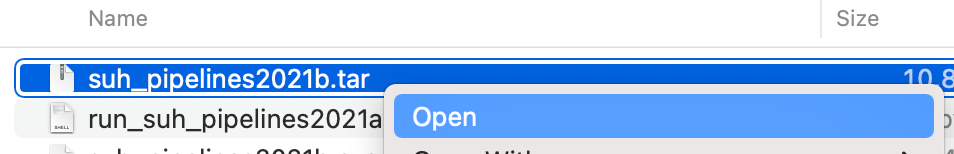
3. Right click on the suh_pipelines2021a.app file and click Open .
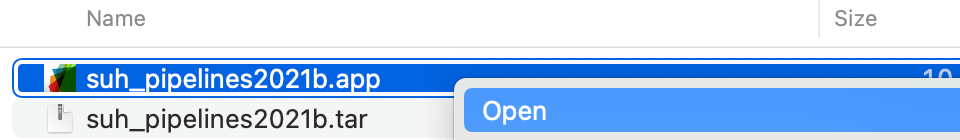
3. It alers that developer cannot be verified. Click Cancel to the below alert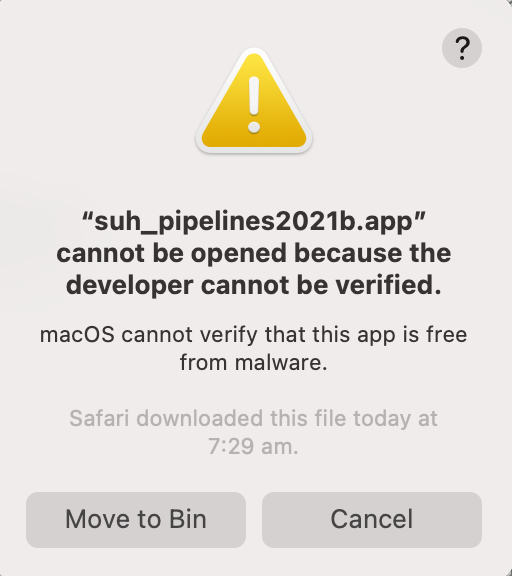
4. Right click again on the suh_pipelines2021a.app and click Open. This time, click on Open
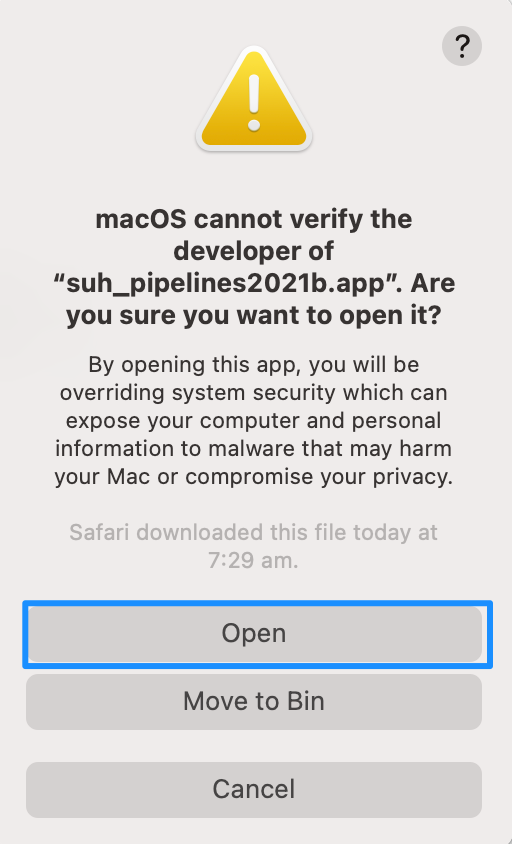
5. SUH_pipelines app is launched.
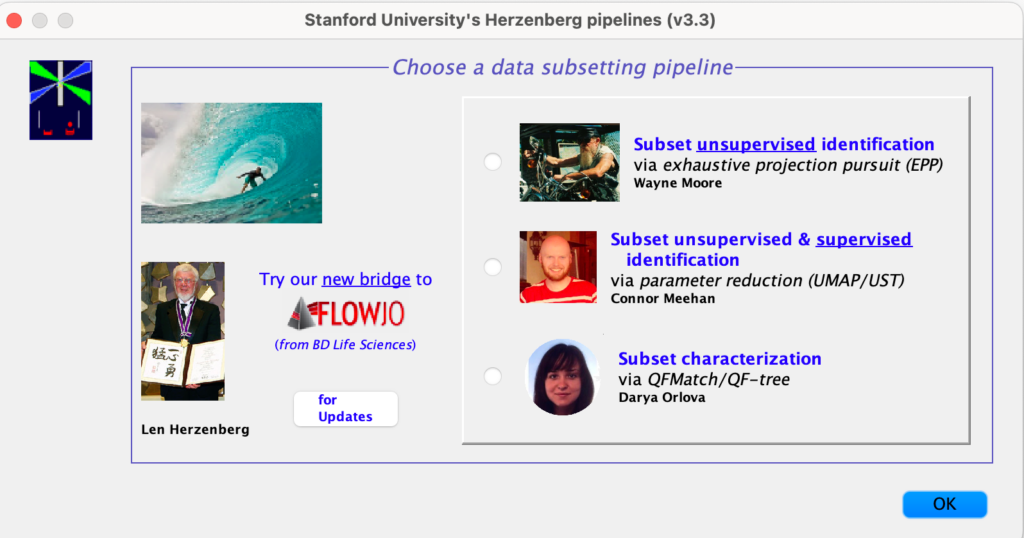
6. Choose a method, say Subset unsupervised & supervised via parameter reduction (UMAP/UST). By default, it uses the sample experiment file (eliverlabeled.cvs). To continue with this sample, specify an argument type whose values can be customized by clicking on Refine x arguments button
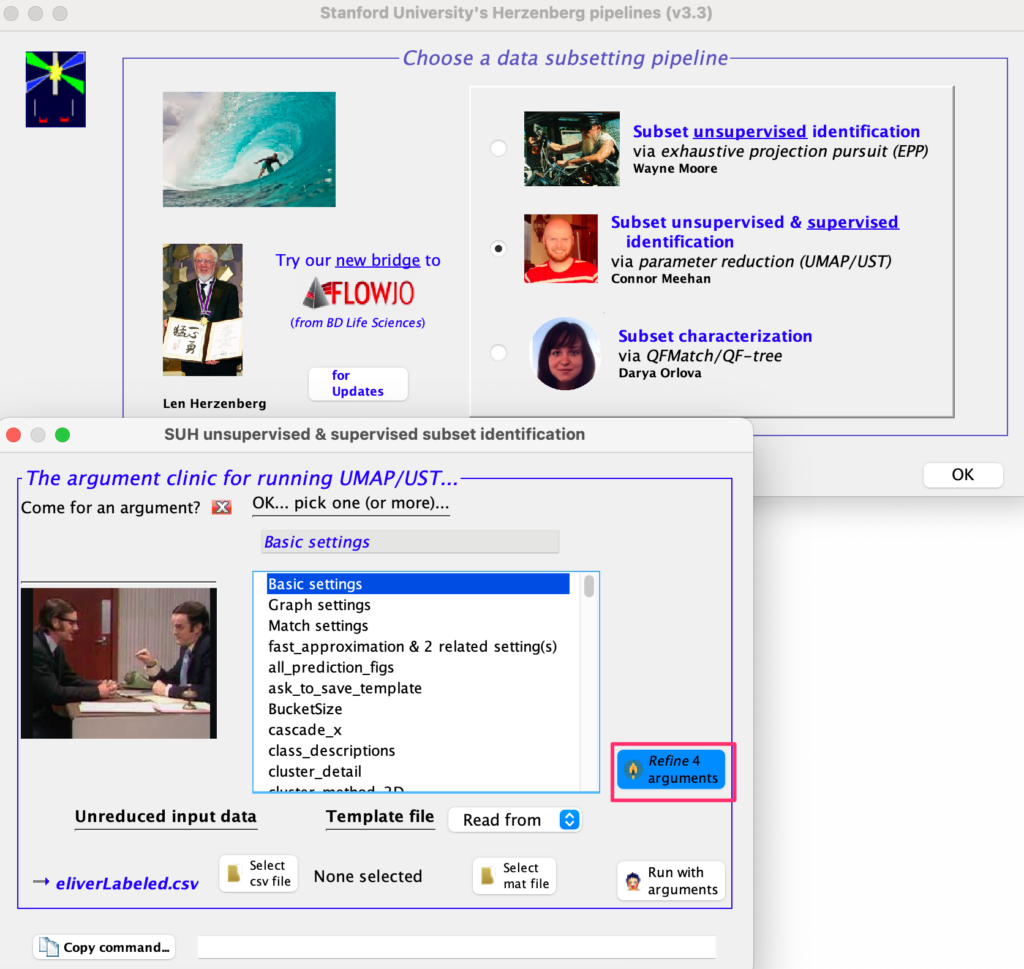
7. Once satifisied with the selection & arguments, click Save
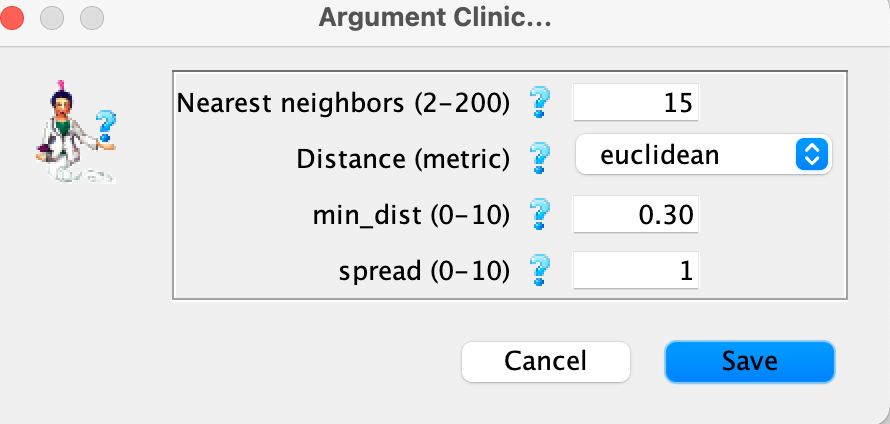
8. Press Yes to confirm
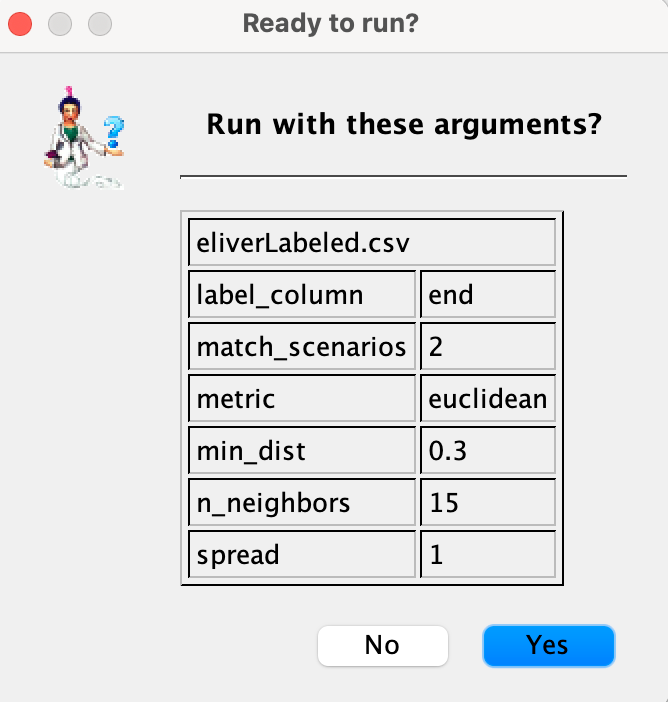
9. If Matlab prompts for access to folder, press OK to allow
10. Brings up the UMAP Clusters, as below