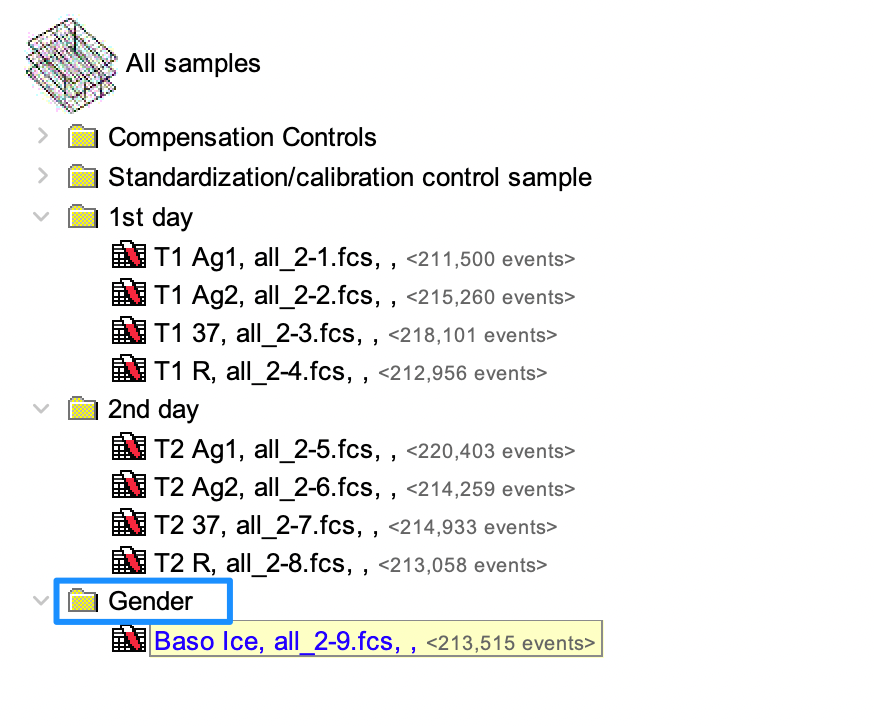The samples in the gating tree are organized based on the grouping set in the experiment setup wizard. Grouping helps when you choose to apply gates for samples within in the group or across groups.
To change the grouping or the naming of the samples, click Edit > Select keywords
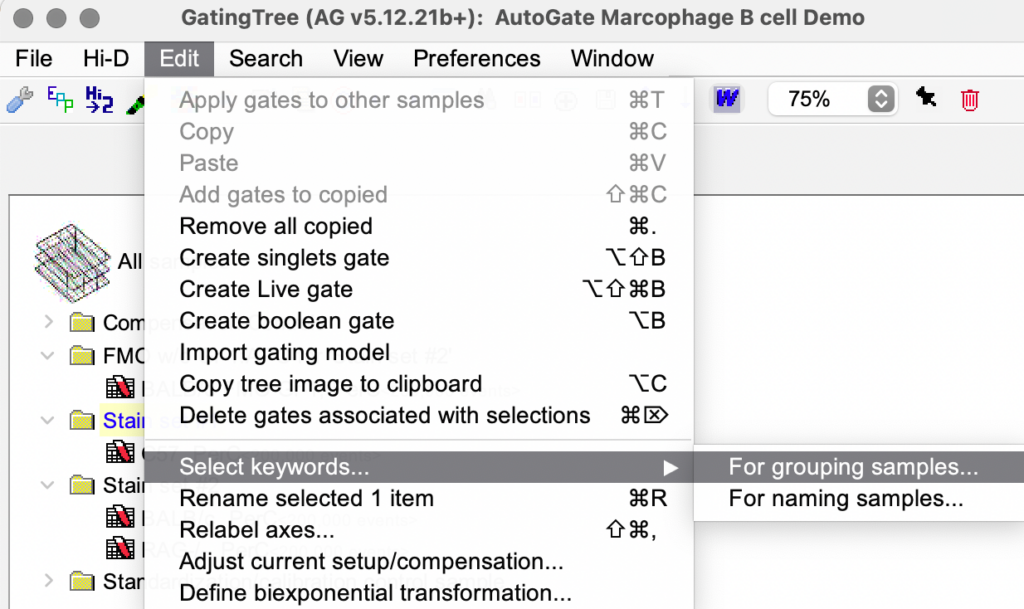
Ensure that you select Update tree now in the keywords window, to see the change reflected.
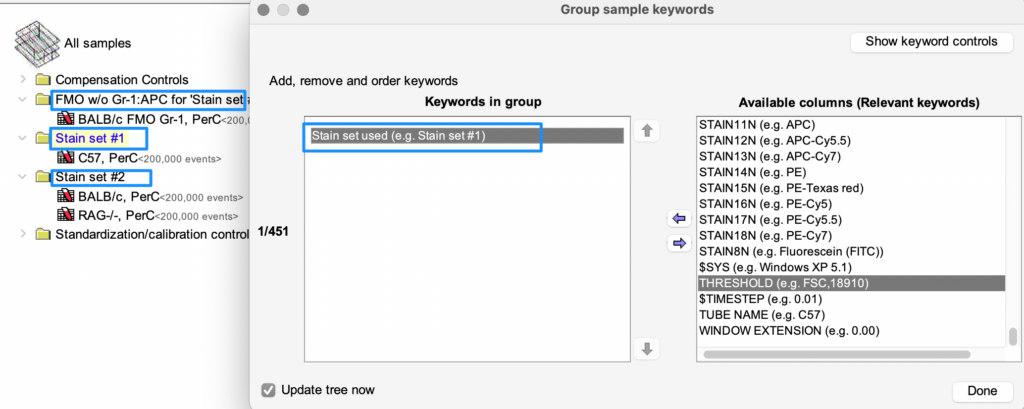
If the grouping that you need can’t be achived using keywords, you can also manually create a grouping folder and move the samples to the folder.
Click File > New folder
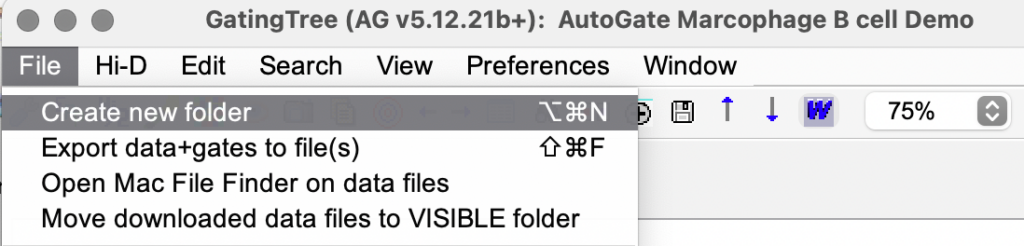
Specify a name for the folder
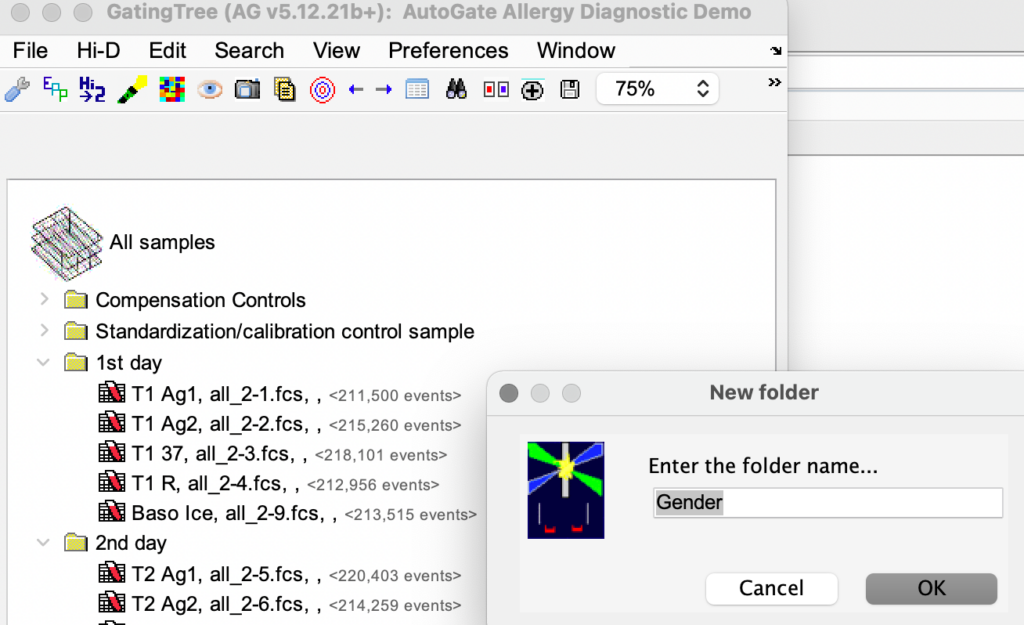
Drag the sample and drop it on the new folder icon