After completing the setup, if you wish to be view the (Auto) compensated numbers, select a sample and choose View > Compensation matrix.
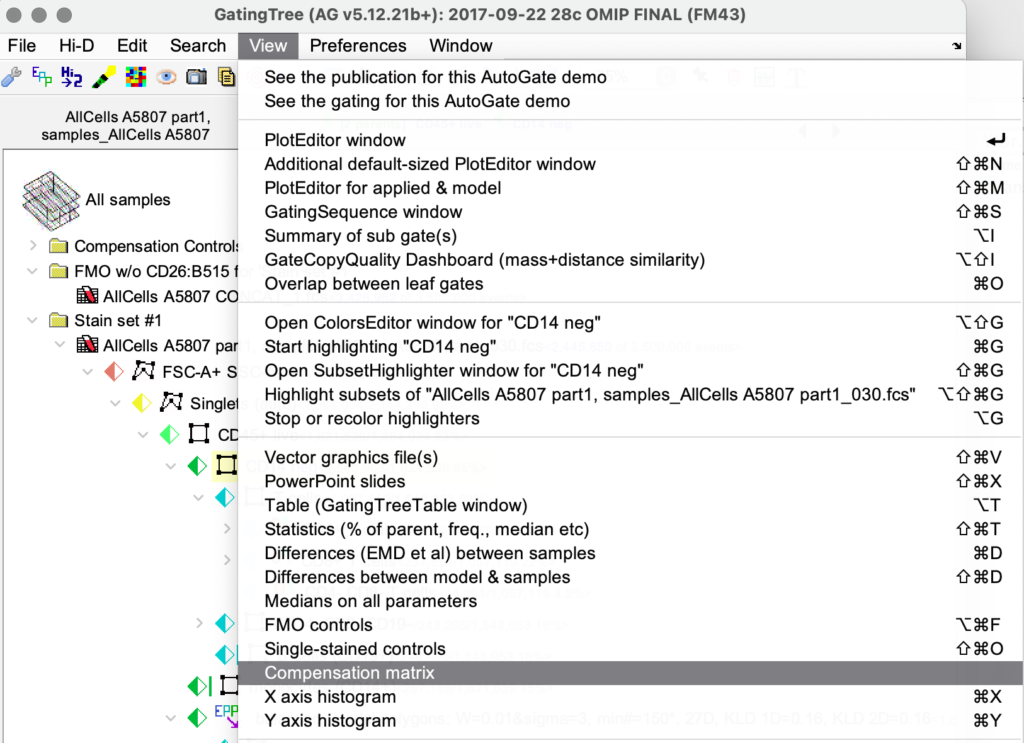
It brings up the compensation matrix.
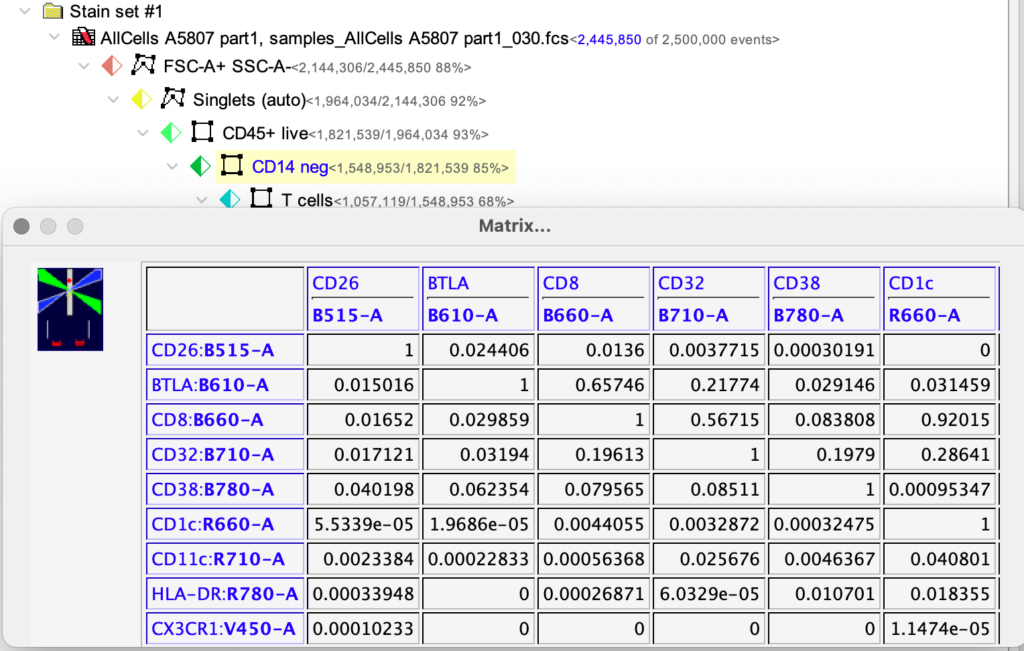
If you realize there is a need to update the setup details, you can do so by clicking Edit > Redo compensation & setup
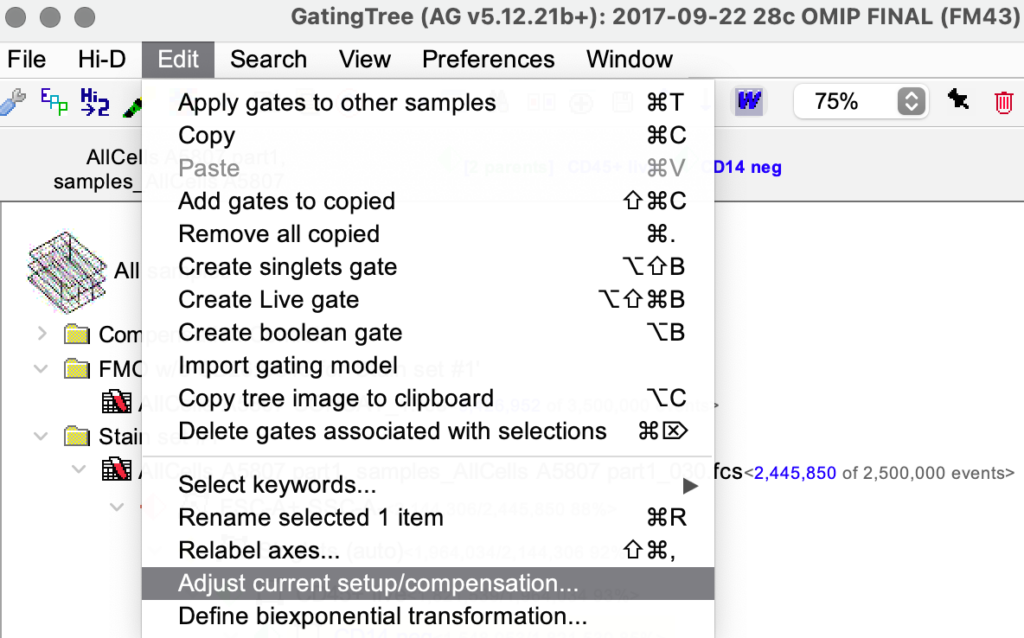
Follow the prompt and it will take you back to the setup wizard
