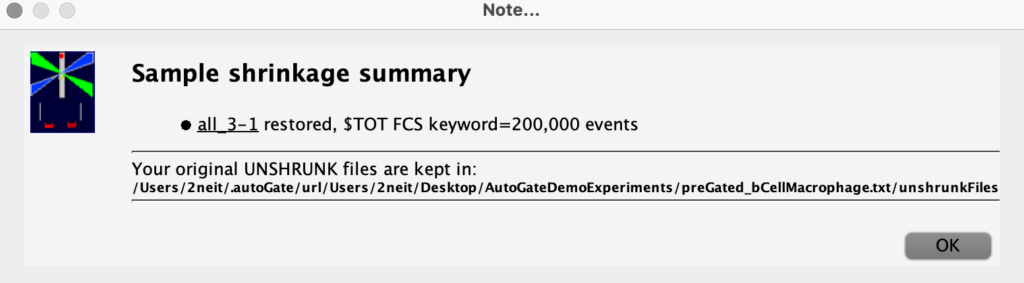AutoGate now provides the ability to shrink any fcs file by any combination of minimum values for parameters. The only precondition is that there are NO gates yet created for the sample. If there are gates, it must be removed prior to shrinking.
Choose Shrink/Unshrink samples from File menu
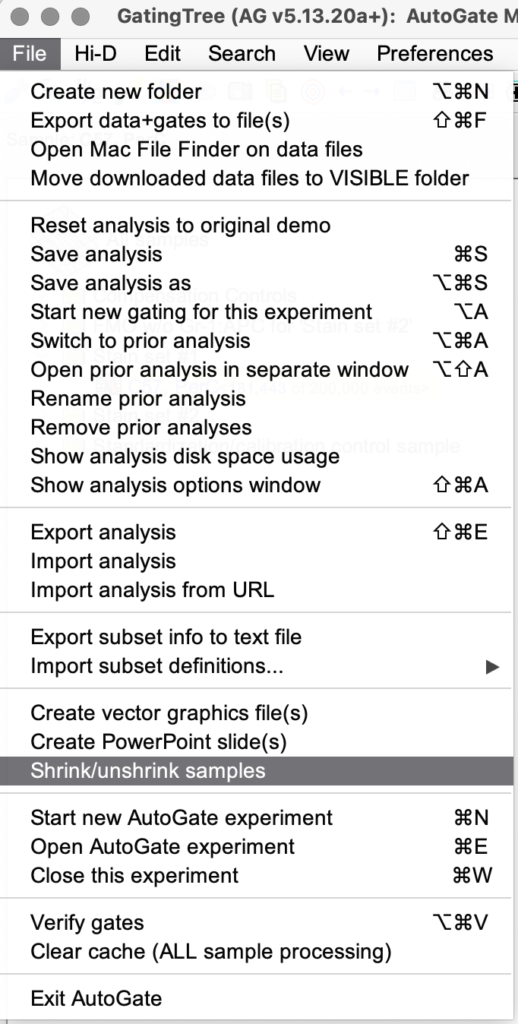
AutoGate warns that you have the samples backed up. Click Yes, if you have.
Note: AutoGate will also backup the sample but it’s user responsbility for backing up at their end.
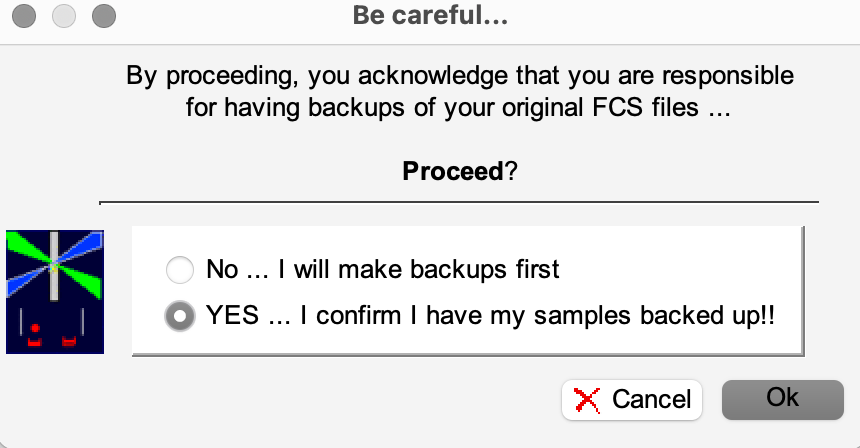
List of Samples from the first stain set will be displayed. Select the sample(s) that you would like to shrink the size and click OK
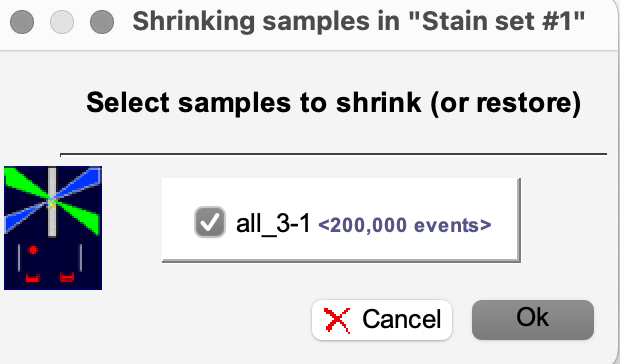
Parameters applicable for the selection are shown. Enter the minimum marker expression for one or more parameters. Where more than one paramater values are entered, they are joined by logical AND (not OR).
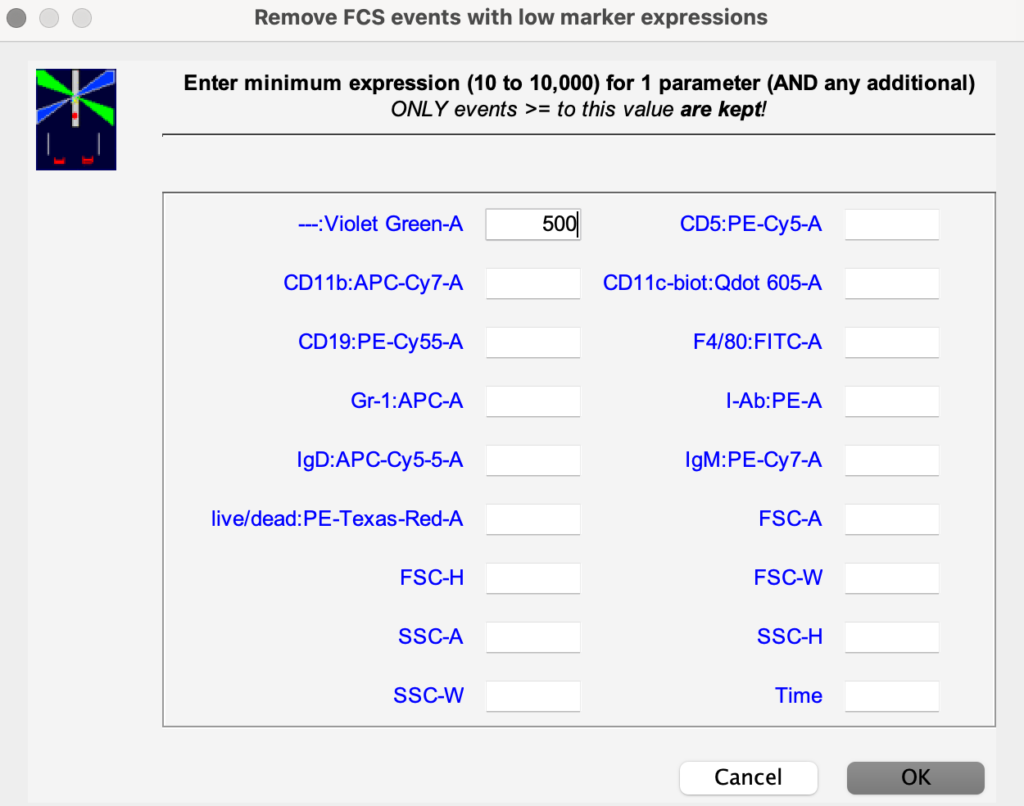
It takes only couple of minutes for shrinking.
Shrinking of the selected sample has been completed successfully.
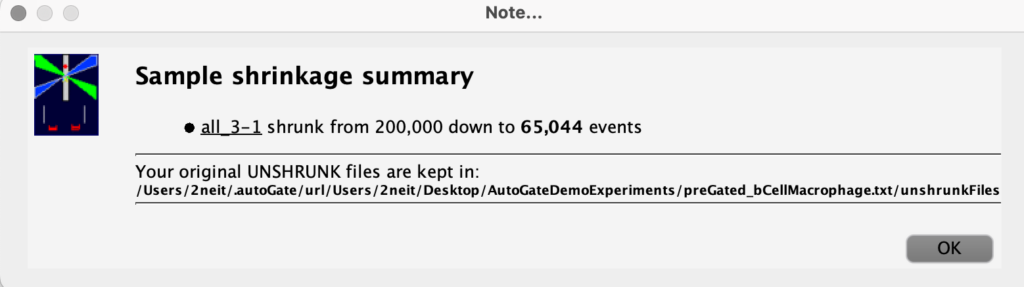
Restoring Sample Size
Users can also unshrunk/ restore the original sample, if the shrunk sample has no gates.
To restore, choose the same menu as before.
Select the prior sample that was shrunk and click OK.
It takes even lesser time before the sample events are restored to the originial size.