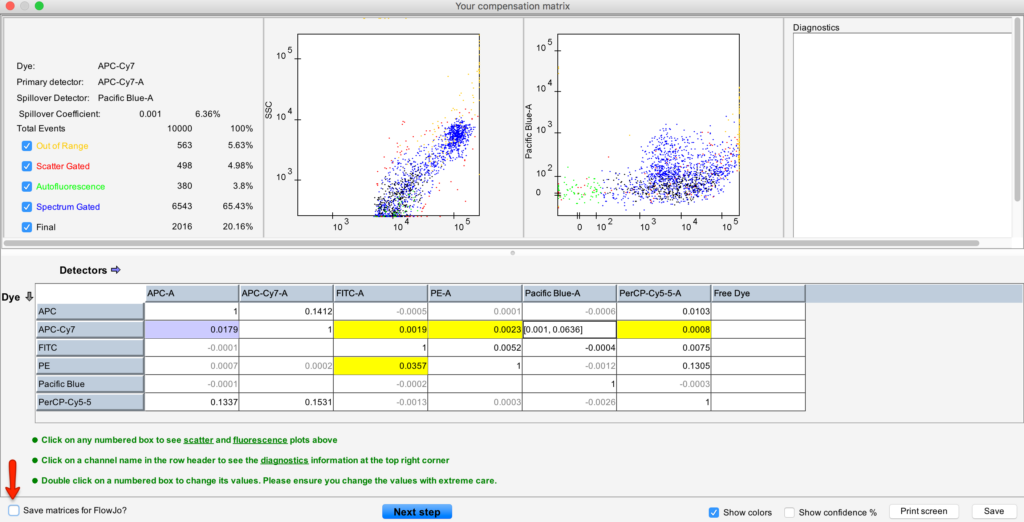You are now all set to Run auto compensation. Click Run AutoComp in this screen.
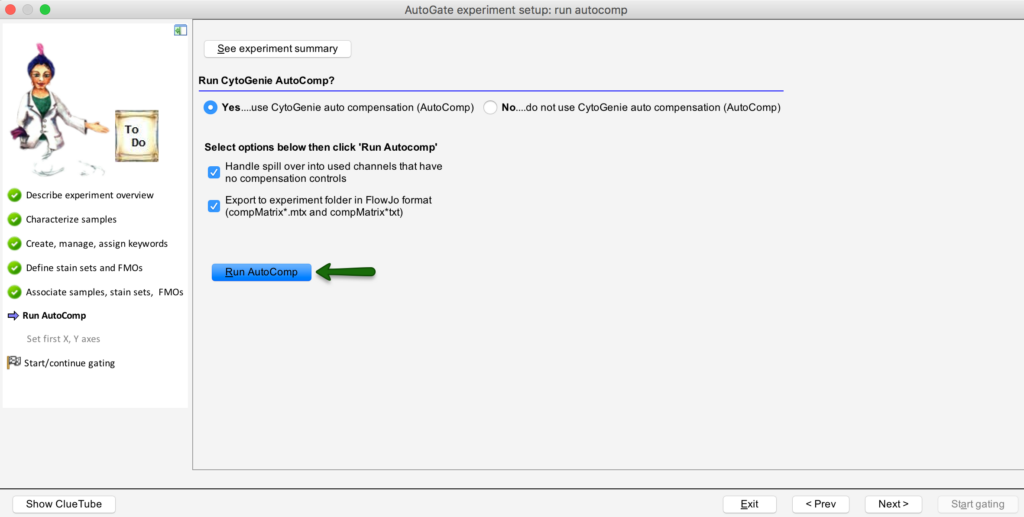
Once successfully computed, it will prompt if you wish to see the compensation details or proceed to next step.
To view the results, choose Inspect compensation details
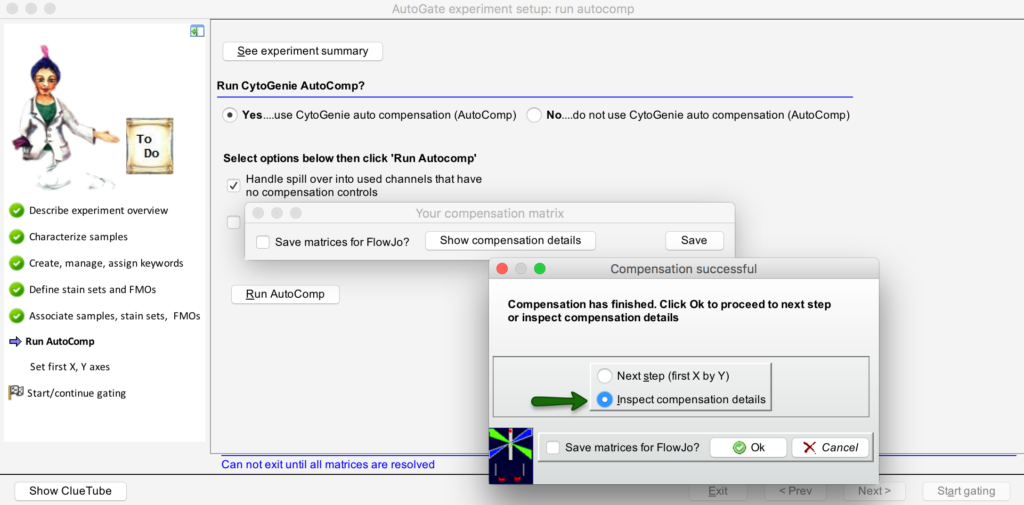
It pops up the results window, as below. Select the check boxes (Out of Range/Scatter Gatted/…) on the top window to see the relevant details in the graph.
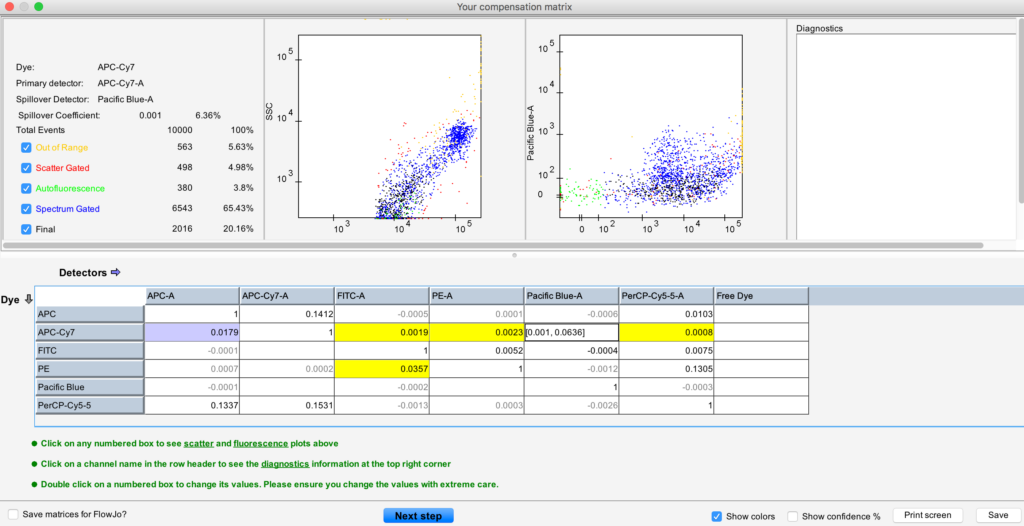
You can also export the results to FlowJo by click on the Save matrices for Flowjo? checkbox at the bottom left window.