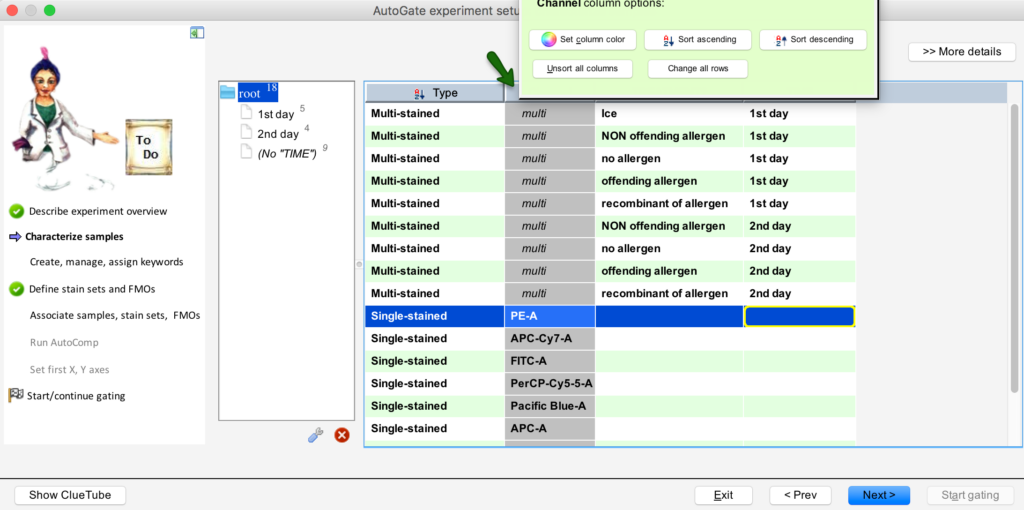AutoGate experiment setup wizard can be largely customized.
To re-configure the table,
Right-click or Apple + click anywhere on the table to reconfigure it to suit your way of working. A small menu will display.
Say, To sort/arrange columns, right click to choose Manage columns > Sort/arrange columns
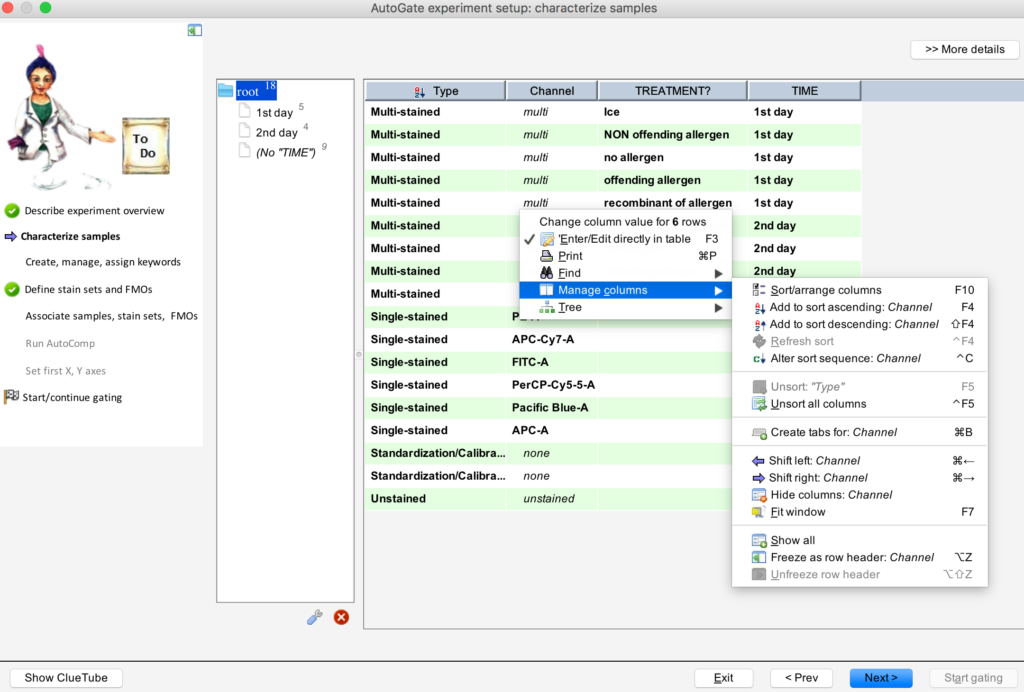
To change values for all rows, double click on the column header and choose Change all rows