AutoGate uses counting beads method to calculate Absolute Cell Count.
The formula applied is A/B*C*D where;
- A is the fcs event count of the target gate for the calculation (step 4 below)
- B is the fcs event count of the beads gate (step 2 below)
- C is the # of beads per ul provided in AutoGate setup (step 1 below)
- D is the # ul used to re-suspend cells provided in AutoGate setup (step 1 below)
1. In this method, user is expected to specify # beads per ul & # ul used to re-suspend cells as part of the setup process, as below
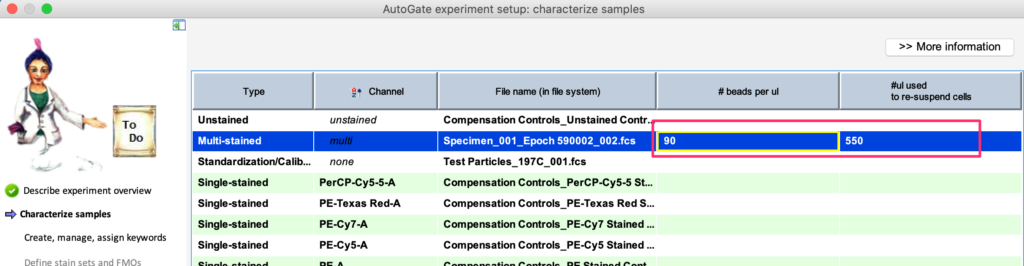
2. After completing the setup, the Beads gate need to be created on the gating side.
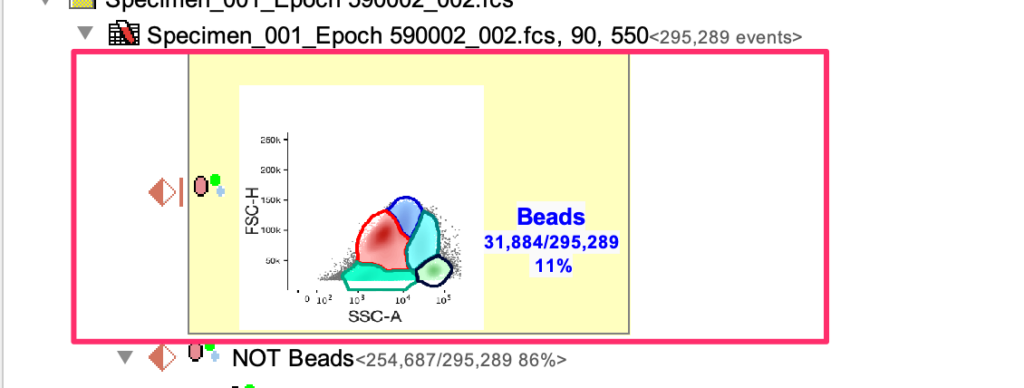
3. Define the Beads gate for Absolute Cell Counting by right clicking on the beads gate and choosing Use “Beads” as bead count for absolute cell count
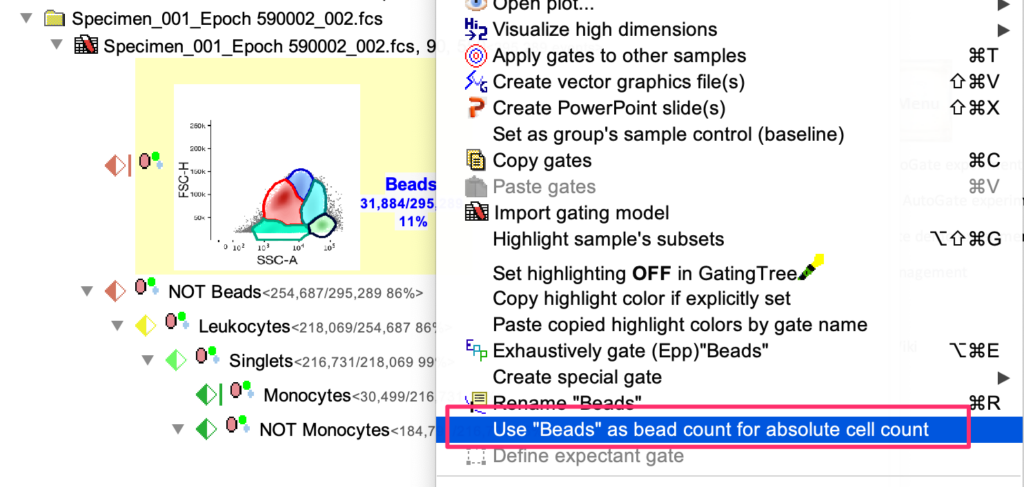
4. Upon creating the gates for the samples, click View Statistics… from the toolbar to view the Cell count results
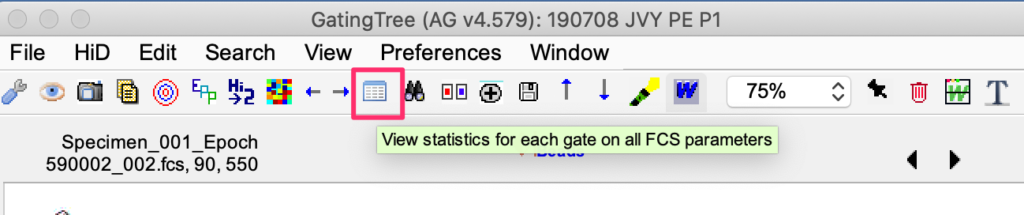
5. In the GatingTreeTable window, click Configure columns to add the Cell Count column
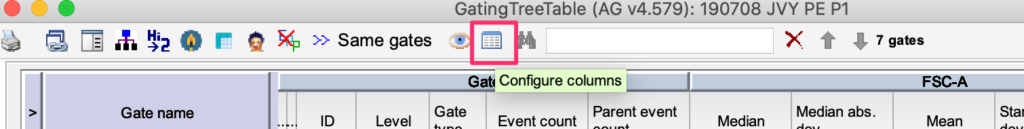
6. It opens up the Define columns for statistics table window. Under Select statistics section, move Absolute Cell Count to Use these box
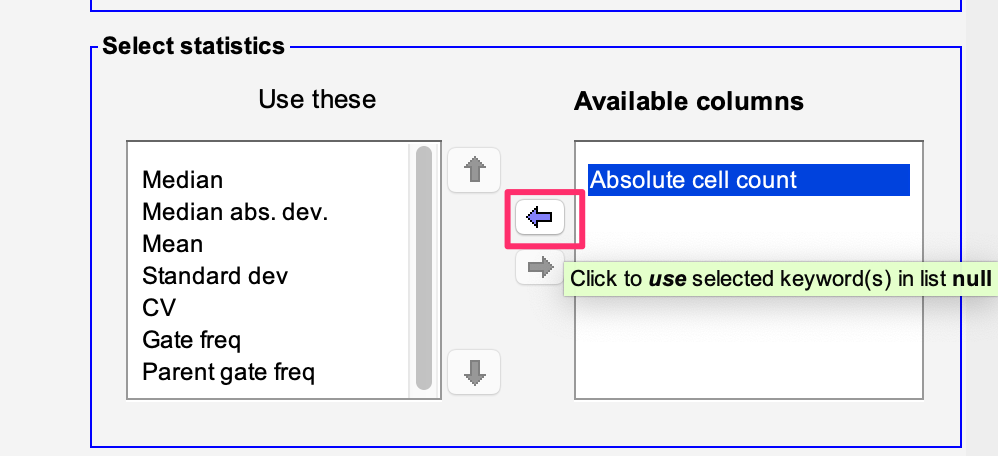
7. Absolute Cell Count is shown in the GatingTreeTable for all the gates.
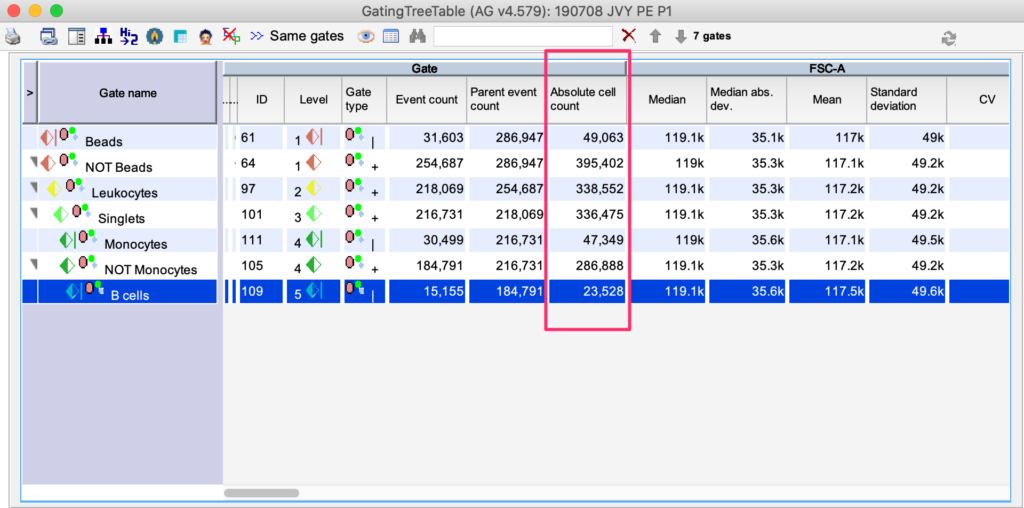
8. Absolute cell count is also shown in the toolip on hovering over the gate
