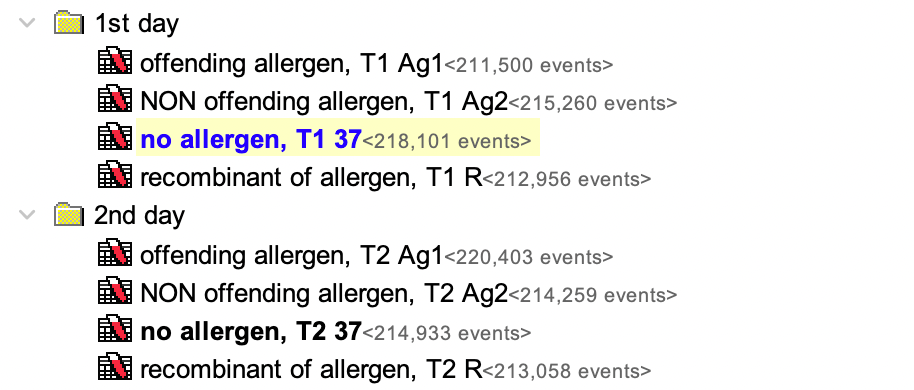It is helpful to declare the baseline sample within the group.
Right click on the baseline sample and choose Set as group’s sample control (baseline)
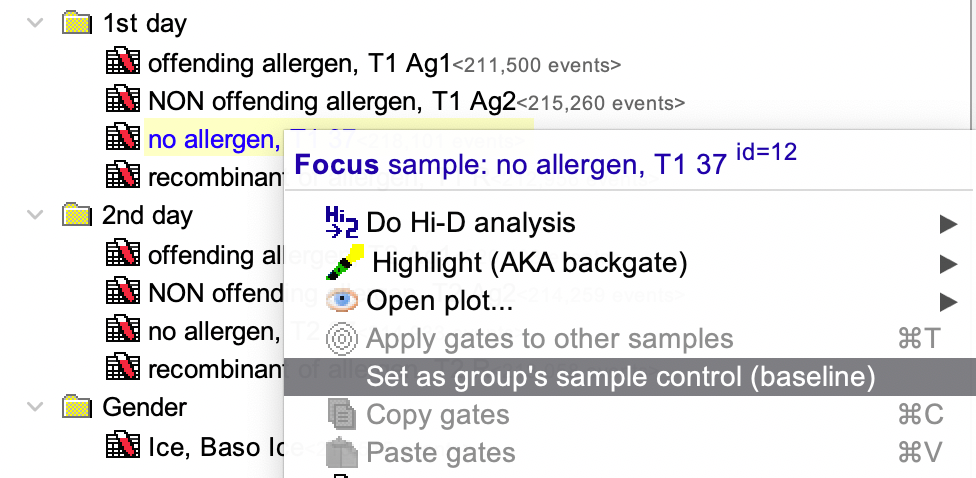
AutoGate will respond by noticing if a sample in other group has a similar treatment and thus asks this question
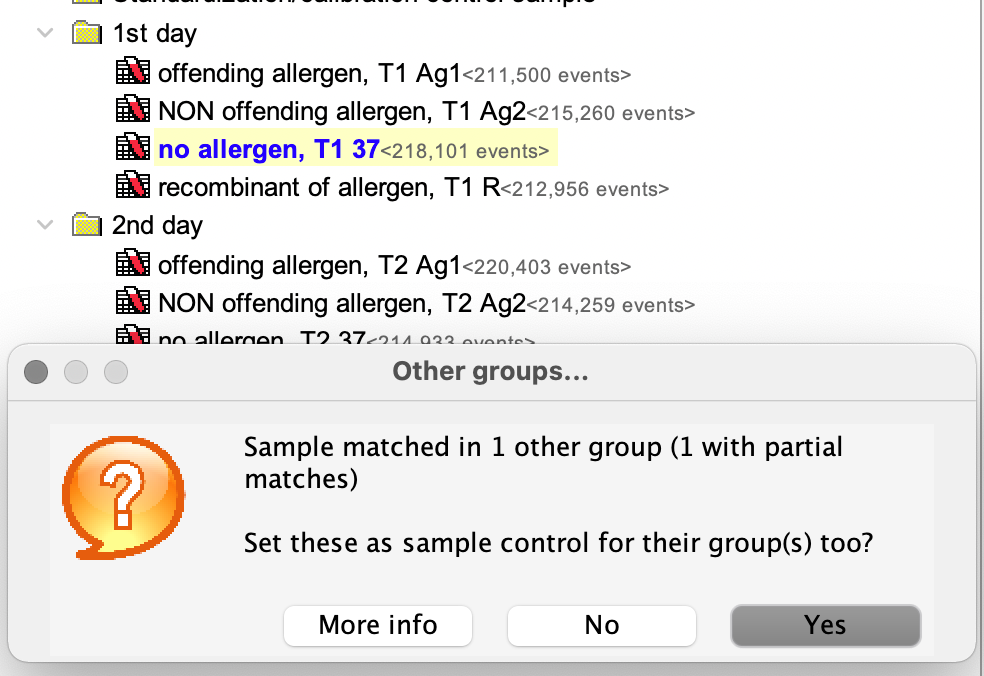
This sets the base line in both time groups as the sample with a value of “no allergen” (in this example) for the keyword treatment.
AutoGate responds by highlighting both samples in bold to indicate that they are base line sample.