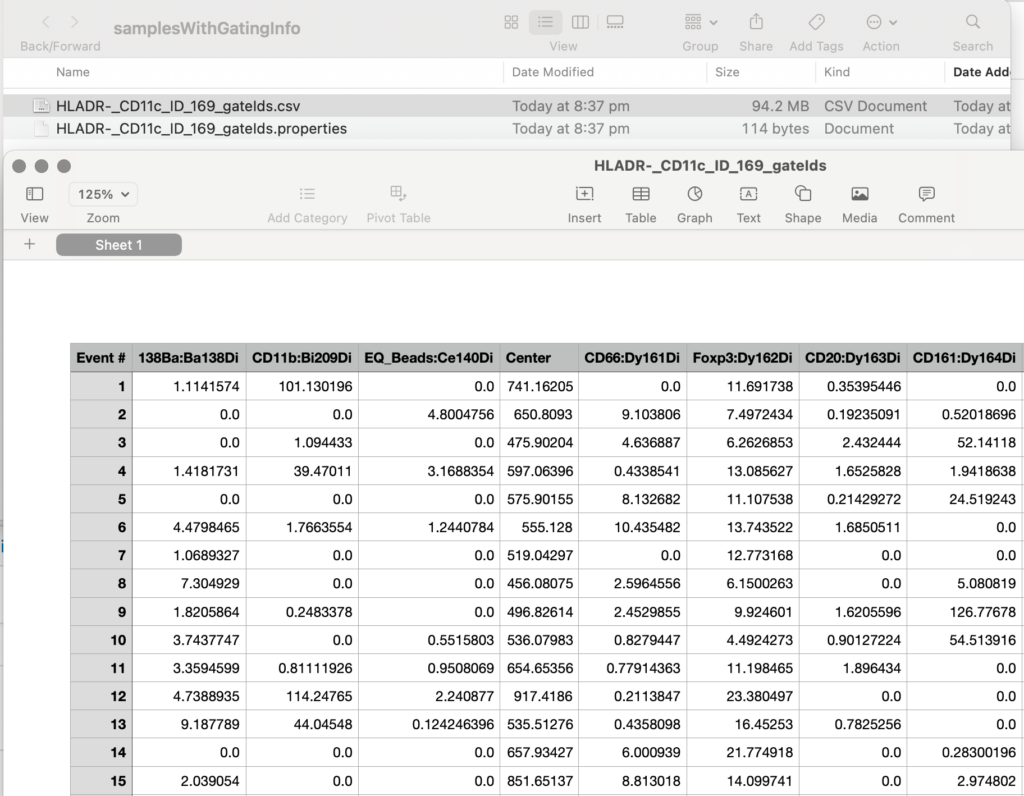AutoGate supports exporting the analysis data (raw/compensated/logicle) with gates as .fcs, .xls, .csv or .txt format.
1. From the gating tree, click File > Export data+gates to file(s)
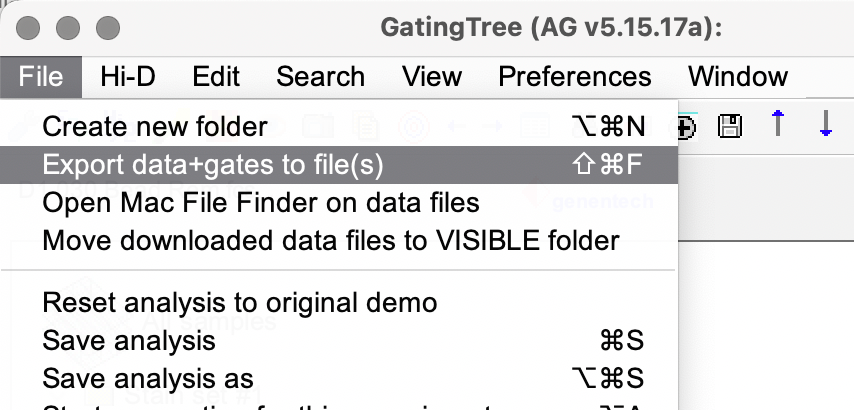
2. Choose the format (fos, csv, txt, xls) and data type (raw, compensated, logicle) and click Ok
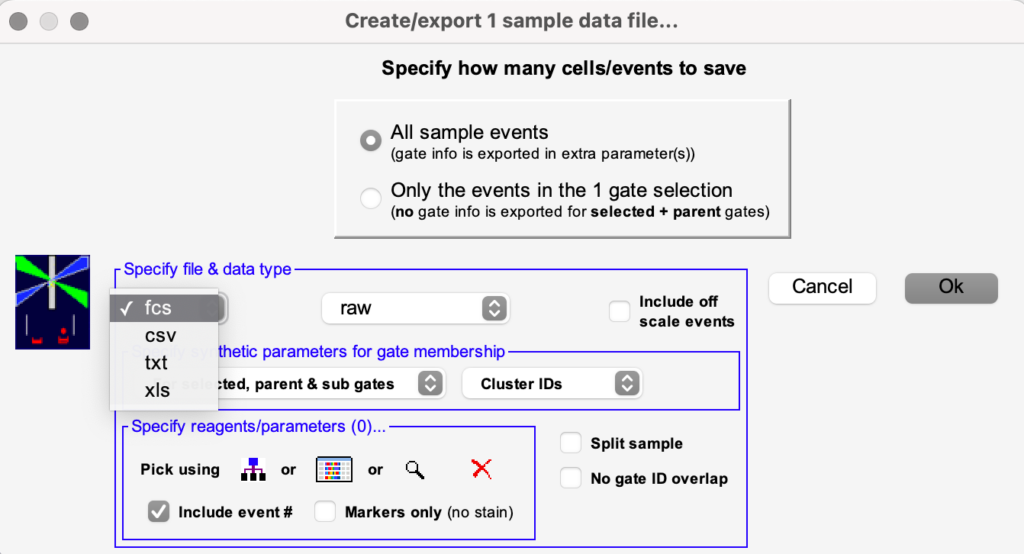
3. Specify the location
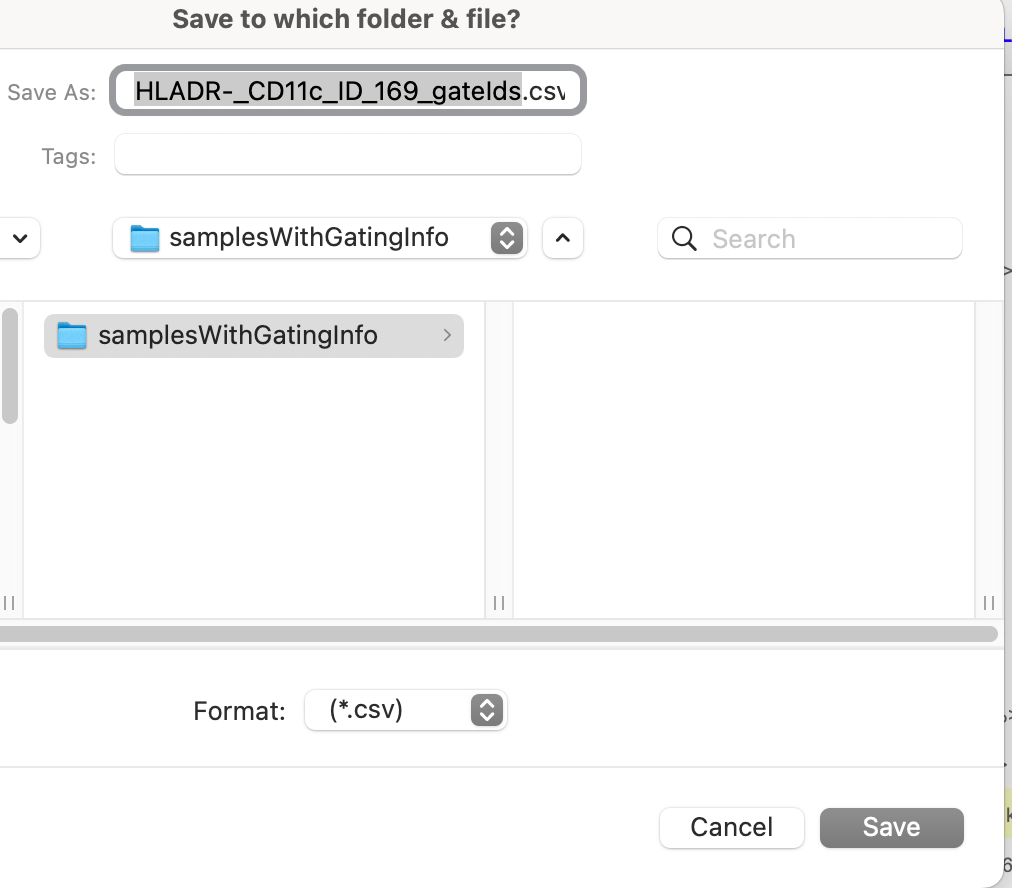
4. Grant permission if prompted
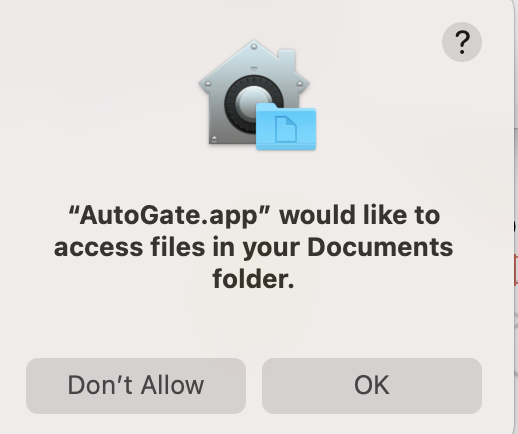
5. Confirms that export has been successful
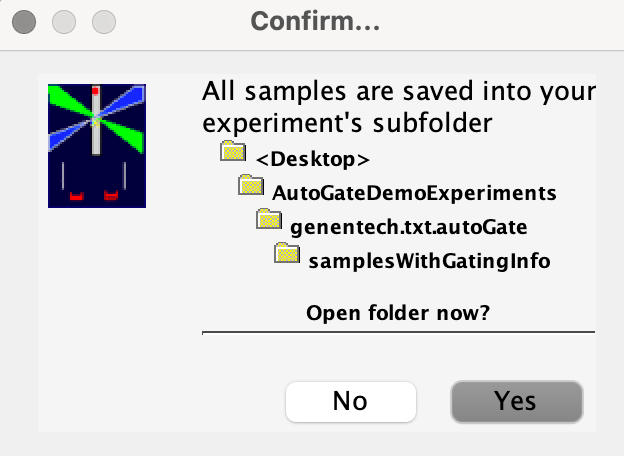
6. Click Yes to navigate to the location and open the file to check the export.
Sample export shown below