As mentioned in the pre-requisites for AutoGate, it requires Matlab to work. When you download AutoGate from http://www.cytogenie.org, it will install Matlab R2020a/R2017a for you. If you prefer to install on your own, below are the instructions for running AutoGate with the latest version of Matlab – R2021b on Windows OS. Instructions for Mac OS is here
1. Download Matlab R2021b runtime from https://www.mathworks.com/products/compiler/matlab-runtime.html.
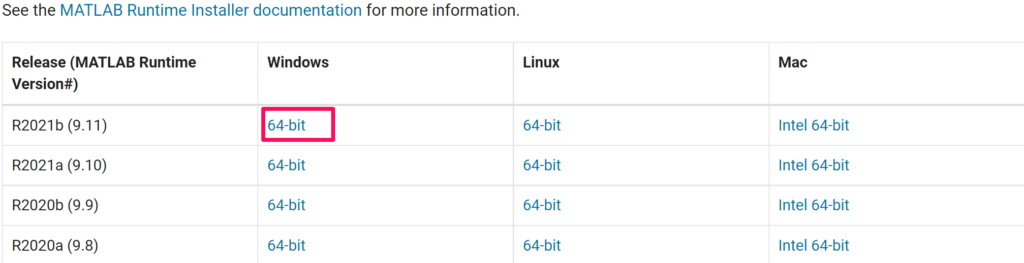
This is a once off install and doens’t have to be repeated when there’s a newer version of AutoGate.
1) It takes ~30 mins to complete the download (depending on your computer configuration and network speed)
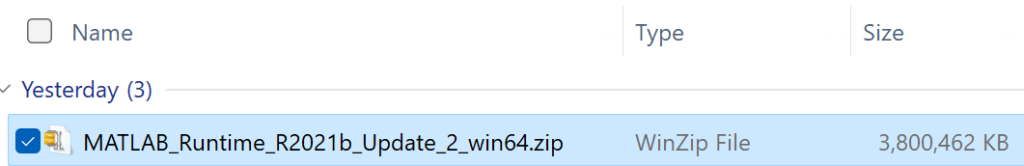
2) Go to Downloads folder and extract the zip. Click OK to the alert.
3) In the extracted folder, click Setup.exe
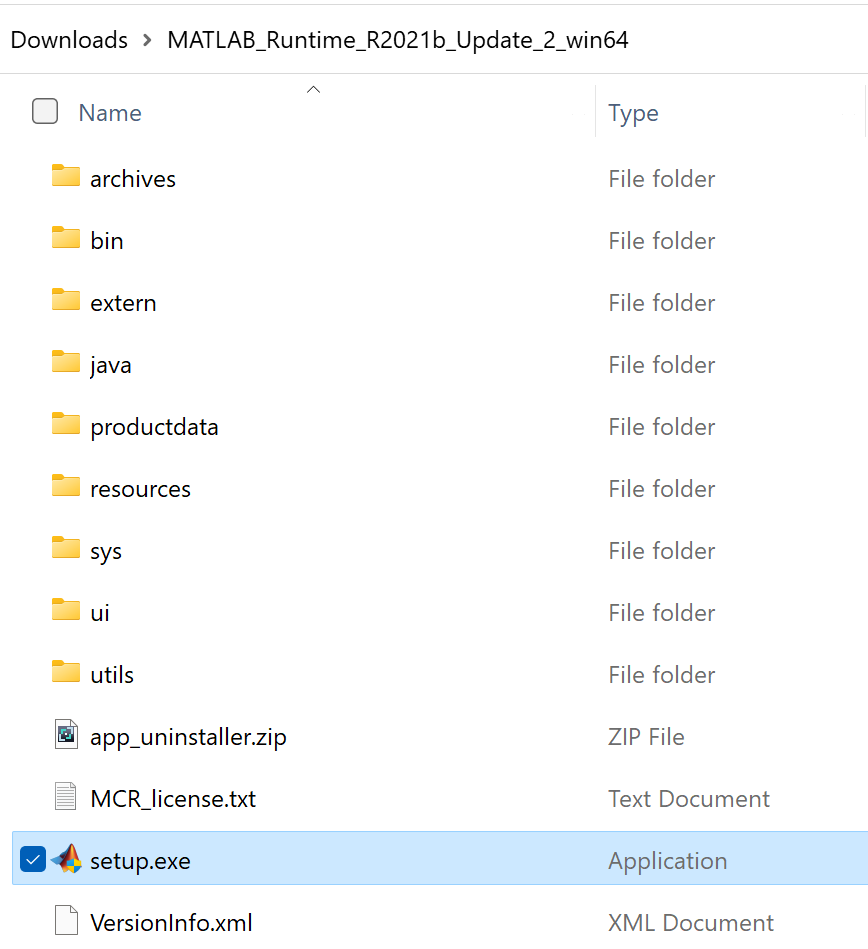
4) It may take a minute or two for the Matlab Install Wizard to show up.
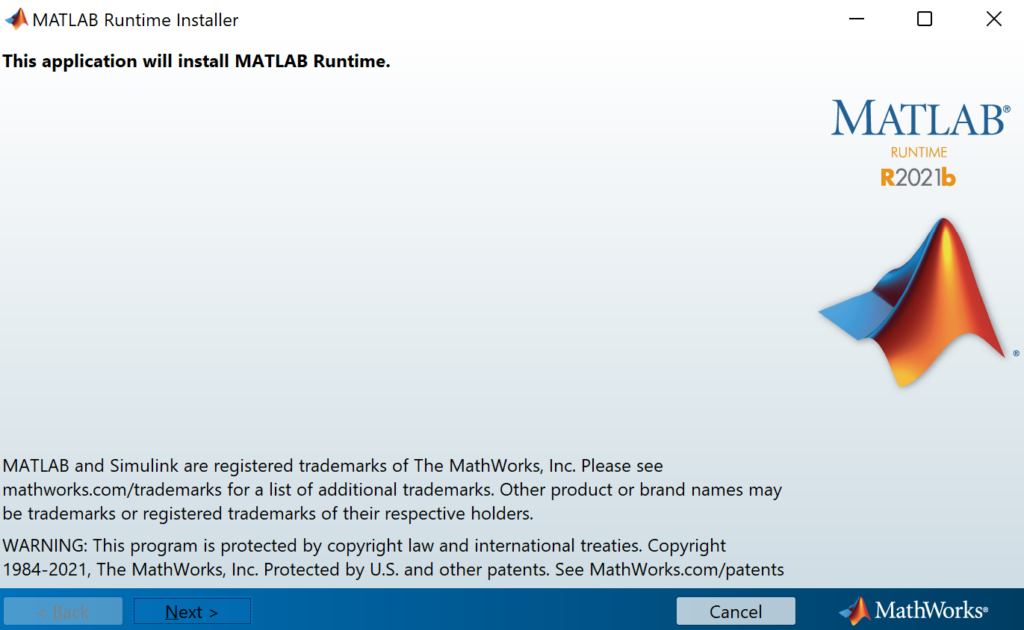
8) Click on the Next button in all the screens to complete the installation.
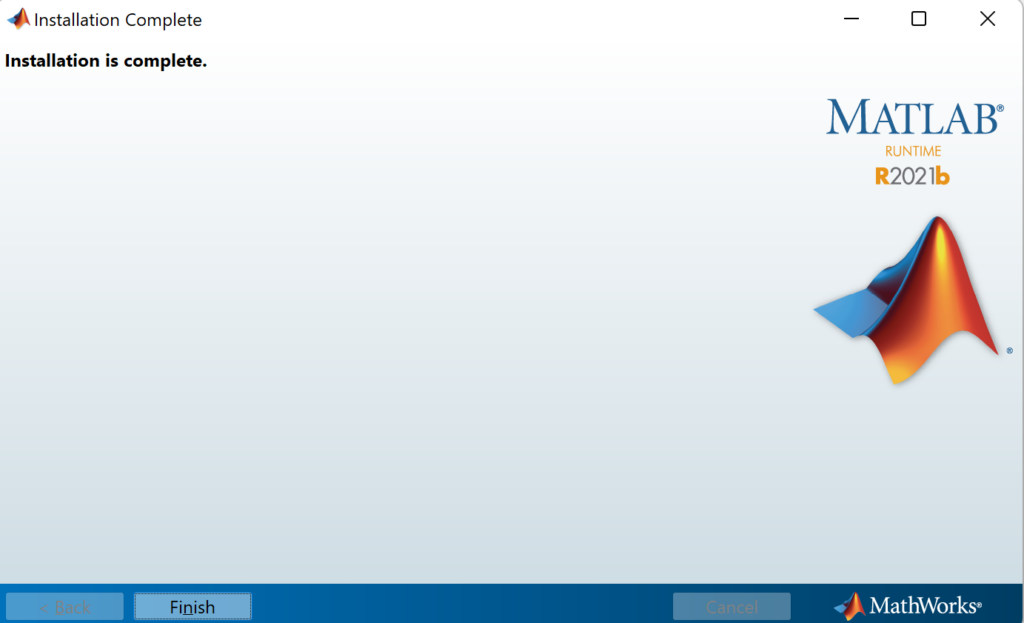
2. Download AutoGate2021b.exe from here
1) Go to Downloads folder and open AutoGate2021b.exe
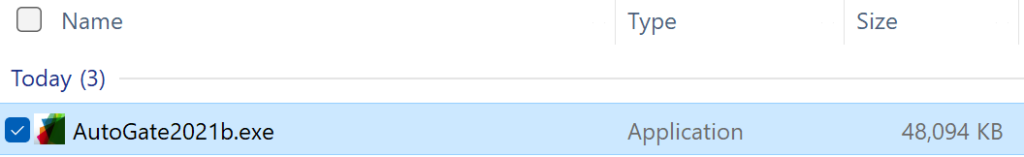
2) Though AutoGate2021b.exe is from a trusted source, Microsoft displays this warning message. Click Run anyway
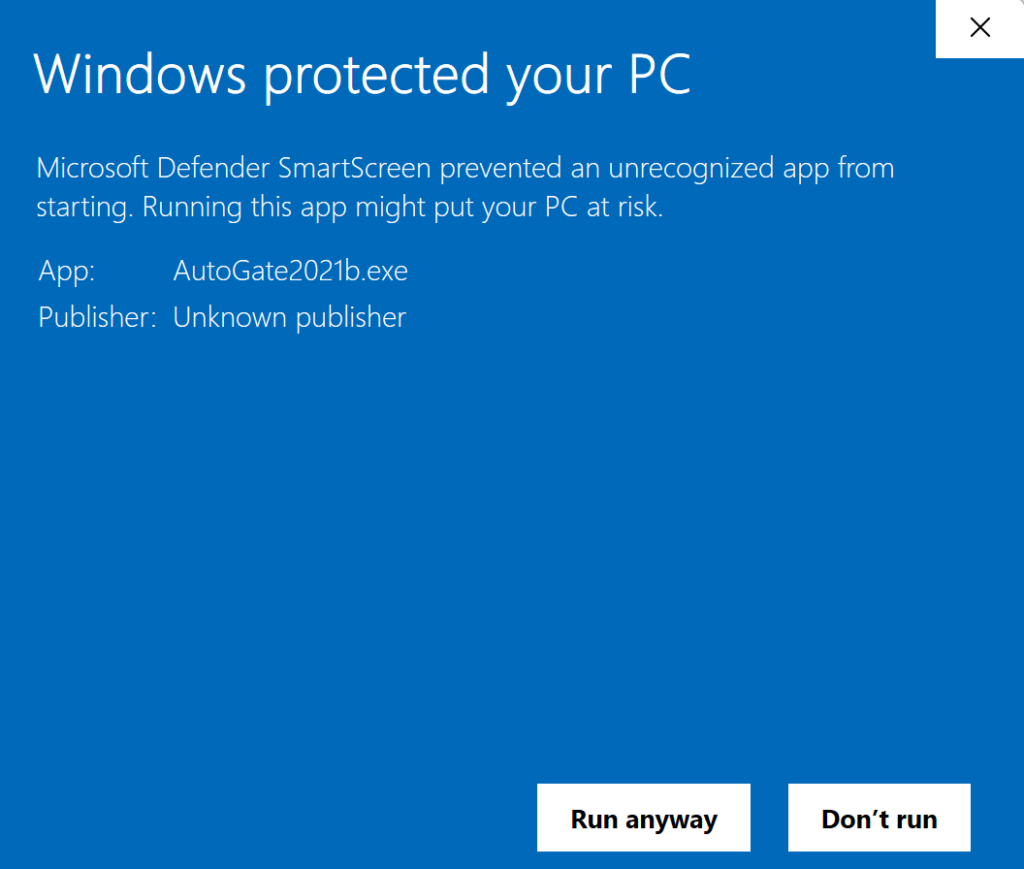
3) AutoGate with Matlab 2021b will launch.
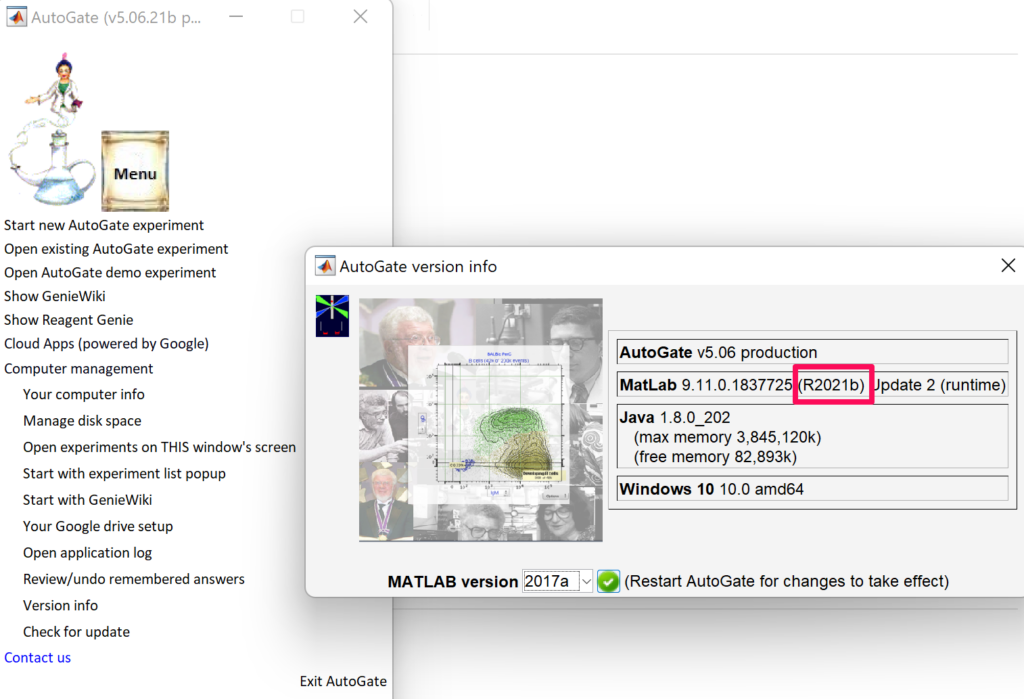
Note: When there is a new version of AutoGate available, you will be alerted on launching AutoGate. Upon your confirmation, the updates will be automatically downloaded for you.
